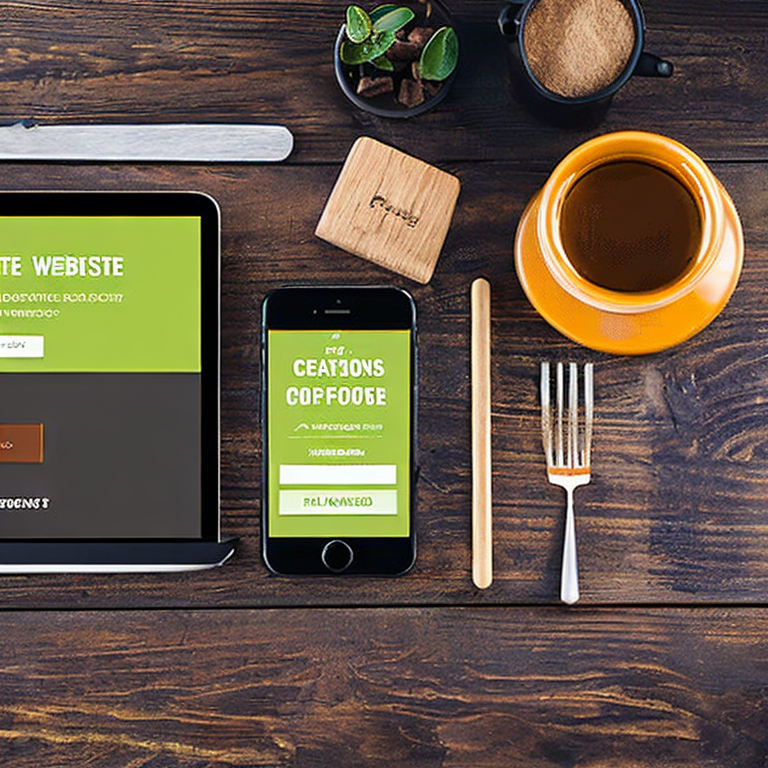Build Your Online Presence: A Beginner’s Guide
Creating a website may seem overwhelming, but with the right guidance, it can be a straightforward process. Here are the steps you need to follow to create a website:
1. Choose a Website Builder: A website builder is a tool that helps you create a website without needing to know how to code. There are many website builders to choose from, including Wix, Squarespace, WordPress, and Weebly. Choose the one that best fits your needs and budget.
2. Choose a Domain Name: A domain name is the address people use to find your website. Choose a name that is easy to remember and relevant to your site’s content. You can purchase a domain name from a domain registrar like GoDaddy or Namecheap.
3. Choose a Web Hosting: Web hosting is where your website’s files are stored. Choose a web hosting provider that is reliable and fits your budget. Some popular web hosting providers include Bluehost, HostGator, and SiteGround.
4. Choose a Website Template: A website template is a pre-designed layout that you can customize to fit your brand. Most website builders come with a library of templates to choose from. Choose a template that matches your brand and style.
5. Customize Your Website: Once you have chosen a template, you can customize it to fit your brand’s style and content. Add your logo, images, and text to make your website unique.
6. Add Functionality: Depending on your website’s purpose, you may need to add functionality such as a contact form, e-commerce platform, or social media integration. Most website builders have tools that allow you to add these features to your site.
7. Optimize Your Website for Search Engines: Search engine optimization (SEO) is the process of optimizing your website to rank higher in search engine results pages. This includes adding relevant keywords to your content, optimizing your images, and improving your website’s loading speed.
8. Launch Your Website: Once you have customized your website and added the necessary functionality, it’s time to launch your website. Make sure to test your website thoroughly before launching it to the public.
9. Maintain Your Website: After launching your website, you need to keep it up to date and secure. This includes updating your content, installing security updates, and backing up your website regularly.
In conclusion, creating a website is a straightforward process if you follow the steps above. With a little bit of time and effort, you can create a professional-looking website that attracts visitors and achieves your business goals.
Web building: Avoid these pitfalls and save your sanity
Sure, here are some common and uncommon issues that one may come across when creating a website, along with their solutions, tips, and advice:
1. Slow website speed: Slow website speed can occur due to various reasons such as large images, poor hosting, and excessive use of plugins. To fix this, you can optimize your images, choose a reliable hosting provider, and limit the number of plugins you use.
2. Broken links: Broken links can occur due to changes in the URL structure, deletion of pages, or typos. To avoid this, you should regularly check for broken links and fix them using a plugin or manually.
3. Poor website design: Poor website design can lead to a high bounce rate and a negative user experience. To fix this, you can hire a professional web designer or use a pre-designed template that is visually appealing and easy to navigate.
4. Security issues: Security issues such as hacking, malware, and phishing attacks can compromise your website and put your users’ data at risk. To avoid this, you should install security plugins, use strong passwords, and regularly update your website and plugins.
5. Poor website content: Poor website content can hurt your search engine rankings and make it difficult for users to find the information they need. To fix this, you should create high-quality, original content that is relevant to your audience and optimized for search engines.
6. Mobile responsiveness: With the increasing use of mobile devices, having a mobile-responsive website is crucial. To ensure your website is mobile-friendly, you can use a responsive design or a mobile plugin.
7. Too many ads: Too many ads can make your website look cluttered and unprofessional. To avoid this, you should limit the number of ads you display and place them strategically.
8. Poor user experience: Poor user experience can lead to a high bounce rate and low engagement. To improve the user experience, you should ensure your website is easy to navigate, has a clear call-to-action, and loads quickly.
9. Lack of analytics: Without analytics, you won’t be able to measure the success of your website and make informed decisions. To avoid this, you should install an analytics tool such as Google Analytics and regularly review your website’s performance.
In conclusion, creating a website can be challenging, but by identifying and addressing these common and uncommon issues, you can create a website that is fast, secure, visually appealing, and user-friendly.
Master the Art of Website Creation: An Advanced Guide
For advanced users who already know how to create a website, there are many exciting projects they can undertake to enhance their skills even further.
1. Develop a custom content management system (CMS): As an advanced user, you can create a custom CMS that meets your website’s specific needs. This will require excellent knowledge of programming languages such as PHP, JavaScript, and SQL.
2. Build a web application: Web applications are complex web-based software that perform specific functions. As an advanced user, you can develop web applications that solve real-world problems. Examples of such applications include e-commerce platforms, online booking systems, and social networks.
3. Create a mobile app: With the rise of mobile devices, creating mobile applications has become a lucrative business. As an advanced user, you can develop mobile apps that are compatible with different platforms such as Android and iOS. You will need to learn programming languages such as Java, Swift, and Kotlin.
4. Implement a responsive design: A responsive design ensures your website looks great across different screen sizes and devices. As an advanced user, you can develop a responsive design from scratch or use frameworks such as Bootstrap or Foundation.
5. Improve website security: As an advanced user, you can enhance your website’s security by implementing SSL certificates, firewalls, and other security measures. You can also conduct regular security audits to identify and fix vulnerabilities.
In conclusion, as an advanced user, there are many exciting projects you can undertake to enhance your skills even further. Whether you choose to build a custom CMS, develop a web application, create a mobile app, implement a responsive design, or improve website security, the key is to keep learning and experimenting with new technologies.
Tags: websiteanalytics, websitebuilding, websitebuildingtools, websitecontent, websitecreation, websitecustomization, websitedesign, websitedevelopment, websitefunctionality, websitehosting, websitemarketing, websitenavigation, websiteoptimization, websitepromotion, websitesearchengineoptimization, websitesecurity, websitespeed, websitestructure, websitetemplates, websiteuserexperience
Tweet